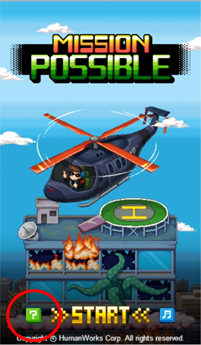On iPhones with iOS 8, touching the bottom of the screen in the Safari browser will bring up the bottom menu and make the game screen smaller.
If this happens, rotate the screen horizontally (or vertically) and then rotate it back to normal and you should be able to play the game normally.
If you're using the Chrome browser, you can play the game in full screen.
Invalid cache data can cause errors.
Please follow the steps below to clear the cache data.
1) For Android smartphones
-Default browser: on the Internet screen, touch the smartphone menu button →Settings →Privacy & security →Clear cache
-Chrome browser: Tap the smartphone menu button →Settings →Privacy →Delete browsing data →Clear browsing data →Select the Clear cache item →Clear
2) For iPhone.
-Default browser (Safari): iPhone Settings → Safari → Clear Cookies & Data → Clear Cookies & Data
-Chrome browser: Touch the menu button at the top right corner of the screen →Settings →Privacy →Clear cache →Clear cache
You might see this if you are temporarily experiencing poor data communications.
Try tapping Refresh to try again, or move to a location with a better data signal.
Your smartphone may have automatically blocked your data access due to exceeding your data usage limit.
If this is the case, please unblock your data.
Please note that you may incur additional data usage charges.
If you are unable to play the game for any other unknown reason, please contact Customer Support.
On the game screen, select the Options button in the top right corner to toggle background sounds or effects on and off.
The Options button can also be used to pause the game.
Please note that refreshing the game will reset the options.

Before starting a game, click the question mark button next to the Start button to see how to play.
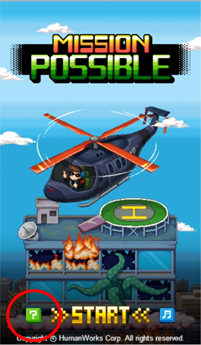
The basic requirement for the game is a Galaxy S3 (or iPhone 5).
If you have a Galaxy S3 or iPhone 5 and the game is too slow, make sure you're not using your default internet browser.
We recommend using the Chrome browser for a better experience.
* Click on the links below to download Chrome.
Android: https://play.google.com/store/apps/details?id=com.android.chrome
IOS (iPhone): https://itunes.apple.com/kr/app/chrome-googlei-mandeun-webbeulaujeo/id535886823?mt=8
The default browser in versions 4.4 (KitKat) and earlier does not play more than one sound at the same time. Please update to 5.0 (Lollipop) or higher, or use the Chrome browser.
Click the link below to download Chrome from Google Play.
https://play.google.com/store/apps/details?id=com.android.chrome